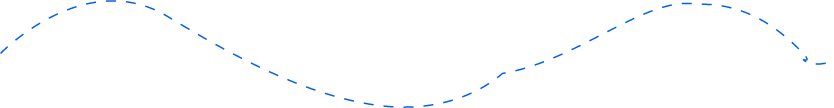Jenkins: Automating the Continuous Integration and Continuous Delivery (CI/CD) Pipeline
Jenkins is an open-source automation server that facilitates continuous integration (CI) and continuous delivery (CD) in software development. It helps developers automate the building, testing, and deployment of their applications, streamlining workflows and improving the quality and speed of software releases. Jenkins has become one of the most popular CI/CD tools, supporting a wide variety of plugins to extend its functionality.
Key Features of Jenkins
1. Continuous Integration (CI)
Jenkins enables developers to integrate their code into a shared repository frequently, allowing early detection of issues.
- Automated Builds and Tests: Jenkins can automatically run unit tests and build the application after every code commit, ensuring that new changes do not break the system.
2. Continuous Delivery (CD)
Jenkins automates the deployment process, enabling faster and more reliable delivery of software updates to production.
- Automated Deployment Pipelines: With Jenkins, you can define automated deployment pipelines that take code from development to production seamlessly.
3. Extensive Plugin Ecosystem
- Jenkins has over 1,500 plugins to extend its capabilities, including plugins for source code management (e.g., Git), deployment tools, testing frameworks, and more.
- Customization: The large library of plugins allows Jenkins to integrate with almost any technology stack, making it adaptable to various project needs.
4. Distributed Builds
- Jenkins supports distributed builds across multiple machines, enabling parallel execution of jobs and reducing build times.
- Scalability: The master-slave architecture allows you to distribute workloads across multiple machines, ensuring efficient and scalable build and test processes.
5. Declarative and Scripted Pipelines
- Jenkins supports both declarative and scripted pipelines to define the build, test, and deployment steps.
- Declarative Pipelines: Provides a more structured approach to define CI/CD workflows with an easier syntax for users.
- Scripted Pipelines: Offers greater flexibility for complex, customized workflows.
6. Easy Integration with Version Control Systems
- Jenkins integrates with version control systems like Git, Subversion, and Mercurial, allowing Jenkins to automatically trigger builds when changes are pushed to the repository.
- Polling: Jenkins can periodically check for changes in the code repository, or it can use webhooks to trigger builds in real-time.
7. Automation of Tests
- Jenkins can automatically trigger unit tests, integration tests, and other types of automated tests after each build.
- Test Reports: It provides visual test results to track quality metrics, helping developers identify and fix issues early in the development process.
8. Monitoring and Reporting
- Jenkins includes built-in tools for monitoring and reporting on the status of builds and deployments.
- Real-Time Notifications: Jenkins can send email or Slack notifications to team members about build failures, successes, or other events.
9. Security and Access Control
- Jenkins provides fine-grained access control, allowing administrators to define permissions for different users or groups.
- Role-based Access Control (RBAC): Ensure that only authorized users can configure jobs, manage builds, or access specific information.
Common Use Cases for Jenkins
1. Automated Build and Testing
Jenkins is widely used for automating the building and testing process. Developers can automatically trigger Jenkins to compile, build, and test their code after each commit, ensuring code quality and reducing human errors.
2. Continuous Deployment (CD)
Jenkins is often used in Continuous Deployment pipelines where, after a successful build and passing tests, the application is automatically deployed to staging or production environments.
3. Automated Documentation Generation
Jenkins can automate the generation of software documentation, reports, and other deliverables after each build, ensuring that all generated files are updated without manual intervention.
4. Automated Code Quality Checks
Jenkins can be configured to run static code analysis tools (such as SonarQube, Checkstyle, or PMD) during the build process, ensuring that code quality is maintained and helping teams enforce coding standards.
5. Cloud-Based Deployments
Jenkins can automate the deployment process to cloud services like AWS, Azure, or Google Cloud. It integrates with cloud infrastructure and services to trigger deployments and manage environments dynamically.
6. Mobile Application Builds
Jenkins is commonly used to automate builds for mobile applications. It can be configured to trigger builds for iOS and Android applications, run tests, and deliver build artifacts for further testing or deployment.
Why Choose Jenkins for CI/CD?
- 1. Flexibility: Jenkins is highly flexible, supporting a wide range of technologies, languages, and tools through its rich plugin ecosystem.
- 2. Cost-Effective: Jenkins is open-source and free to use, making it an affordable solution for teams of all sizes, from startups to large enterprises.
- 3. Scalability: With Jenkins, you can scale your infrastructure as needed by adding more machines or workers to handle increased build and test loads.
- 4. Community Support: Jenkins boasts a large and active open-source community providing access to vast documentation, forums, and tutorials.
- 5. Wide Adoption: Many large companies and development teams rely on Jenkins, making it a trusted tool in the software development industry.
Why Choose Loominfo for Jenkins Integration?
At Loominfo, we specialize in helping businesses implement and optimize Jenkins-based CI/CD pipelines. We offer expert Jenkins configuration, pipeline design, and integration services tailored to your development process.
Our Jenkins Services Include:
- CI/CD Pipeline Setup: Automating the entire software delivery process, from code commit to deployment.
- Pipeline Optimization: Improving the performance and efficiency of your Jenkins builds and deployments.
- Cloud and Container Integration: Integrating Jenkins with cloud platforms and container technologies like Docker and Kubernetes.
- Security and Monitoring: Ensuring that your Jenkins server is secure, and setting up monitoring and alerting for build and deployment failures.
Get Started with Jenkins Today!
Loominfo is here to help you automate your software development lifecycle with Jenkins. Contact us today to learn how we can improve your CI/CD workflows and accelerate your software delivery process!
Faq
Delve deeper into our comprehensive solutions.
Explore insights into our solutions, addressing common queries and uncovering tailored benefits for you.
Our mission is to exceed your expectations by delivering tailored solutions driven by innovation, expertise, and a steadfast commitment to your success.
Our mission is to empower you with personalized, all-encompassing services tailored to your needs, promoting growth and driving success.
We ensure unparalleled data security by utilizing cutting-edge technologies and strict protocols to protect your information with steadfast diligence.
Work Process
Our Approach
Embracing Agile methodology, we focus on continuous client feedback, frequent software delivery, and incremental improvements to guarantee adaptability and customer satisfaction.
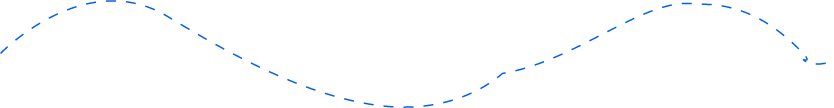
Project Selection
Tailored solutions carefully designed to meet your unique requirements.
Planning
Comprehensive strategizing forms the foundation for successful execution.
Development
Turning your vision into reality with accuracy and expertise.
Delivery
Timely and flawless delivery, exceeding your expectations.