


Docker is an open-source platform that automates the deployment, scaling, and management of applications using containers. Containers allow developers to package an application and its dependencies into a portable, isolated environment, ensuring consistency across various environments—from development to production. Docker simplifies the process of deploying and running applications, making it an essential tool in modern software development and DevOps workflows.
1. Containerization
Docker uses containers to encapsulate applications and their dependencies, ensuring that they can run seamlessly on any system that supports Docker. This eliminates the "works on my machine" problem, where software works in one environment but not in another.
2. Portability
Docker containers can run on any platform that supports Docker (Windows, macOS, or Linux). Whether you're developing on your laptop or deploying to the cloud, Docker ensures that the application behaves consistently across all environments.
Example: A web application built on your local machine can be containerized with Docker and then easily deployed to cloud services like AWS, Azure, or Google Cloud.
3. Isolation and Security
Docker containers provide isolation between applications running on the same host, which helps prevent conflicts and improves security. Each container operates as if it’s running on its own dedicated server.
4. Version Control with Docker Images
Docker images are the blueprints for creating containers. They are immutable and versioned, which means you can track changes and roll back to a previous version of your application when needed.
5. Docker Hub and Registry
Docker Hub is a cloud-based repository for storing and sharing Docker images. You can pull pre-built images (such as official databases, web servers, and frameworks) or push your own images for others to use.
6. Efficiency and Performance
Docker containers are lightweight compared to virtual machines (VMs). They share the host OS kernel, which reduces the overhead typically associated with VMs.
7. Docker Compose
Docker Compose allows you to define and run multi-container Docker applications using a simple YAML file.
8. Integration with DevOps and CI/CD Pipelines
Docker integrates seamlessly with CI/CD pipelines, allowing for continuous testing, building, and deployment of applications. Docker containers can be used to create consistent environments for development, testing, and production.
9. Orchestration with Docker Swarm and Kubernetes
Docker Swarm and Kubernetes are tools for managing and orchestrating containerized applications in production environments. They automate the scaling, deployment, and management of Docker containers.
1. Microservices Architecture
Docker is often used in microservices-based architectures, where each component or service of an application is packaged in its own container. These containers can communicate with each other through APIs or message queues.
Example: A large-scale application like Uber uses Docker containers to separate services like user management, billing, and ride allocation, making it easier to scale and deploy them independently.
2. Continuous Integration and Continuous Deployment (CI/CD)
Docker is a key component in DevOps pipelines, where it enables continuous integration and continuous delivery by automating the build, test, and deployment processes in isolated and reproducible environments.
Example: Spotify uses Docker to ensure consistent environments from development to production, allowing their teams to deploy faster and with higher confidence.
3. Cloud-Native Applications
Docker is commonly used to deploy cloud-native applications that are built to take full advantage of cloud infrastructure, allowing developers to run applications across multiple cloud platforms without worrying about underlying infrastructure differences.
Example: Netflix uses Docker for containerized microservices that can run on multiple cloud providers, ensuring flexibility and reliability.
4. Simplifying Legacy System Migration
Docker can be used to containerize legacy applications, making it easier to migrate them to modern cloud environments or move between on-premises and cloud infrastructure.
Example: An organization may use Docker to containerize its legacy monolithic application and gradually break it down into microservices for easier scaling and maintenance.
5. Development and Testing Environments
Docker is commonly used to set up isolated and reproducible development and testing environments. Developers can quickly spin up containers with the necessary dependencies to test features without worrying about conflicts with their local system configurations.
Example: GitLab uses Docker to automatically spin up isolated testing environments for every pull request, ensuring that code changes don't break the system.
6. Infrastructure as Code (IaC)
With Docker, you can define and deploy infrastructure using code. Docker containers can be part of an IaC setup, where infrastructure configuration is stored in version-controlled files and automated.
Example: Teams can use Terraform in combination with Docker to create scalable cloud infrastructure, automating both container management and infrastructure provisioning.
At Loominfo, we specialize in implementing Docker for streamlined software development and deployment. Our expert team can help you containerize your applications, set up CI/CD pipelines, and optimize your infrastructure for scalability and performance.
Partner with Loominfo to modernize your software development lifecycle with Docker. Contact us today to discuss how we can help you containerize your applications and improve your development processes.
We commit to meticulous attention to detail, ensuring accuracy and excellence in every deliverable.
We maintain a steadfast commitment where punctuality is paramount, ensuring timely completion of all tasks
Our solutions seamlessly adapt to your needs, guaranteeing maximum flexibility and efficiency.
We prioritize efficiency, offering optimal solutions that maximize value while minimizing expenses.
Explore insights into our solutions, addressing common queries and uncovering tailored benefits for you.
Embracing Agile methodology, we focus on continuous client feedback, frequent software delivery, and incremental improvements to guarantee adaptability and customer satisfaction.
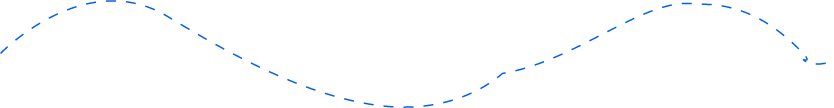
Tailored solutions carefully designed to meet your unique requirements.
Comprehensive strategizing forms the foundation for successful execution.
Turning your vision into reality with accuracy and expertise.
Timely and flawless delivery, exceeding your expectations.